DVMDash v0.1: Monitoring and Debugging Tool for DVMs
The first version of DVMDash has been released. It is a monitoring and debugging tool for Data Vending Machine (DVM) activity on Nostr.
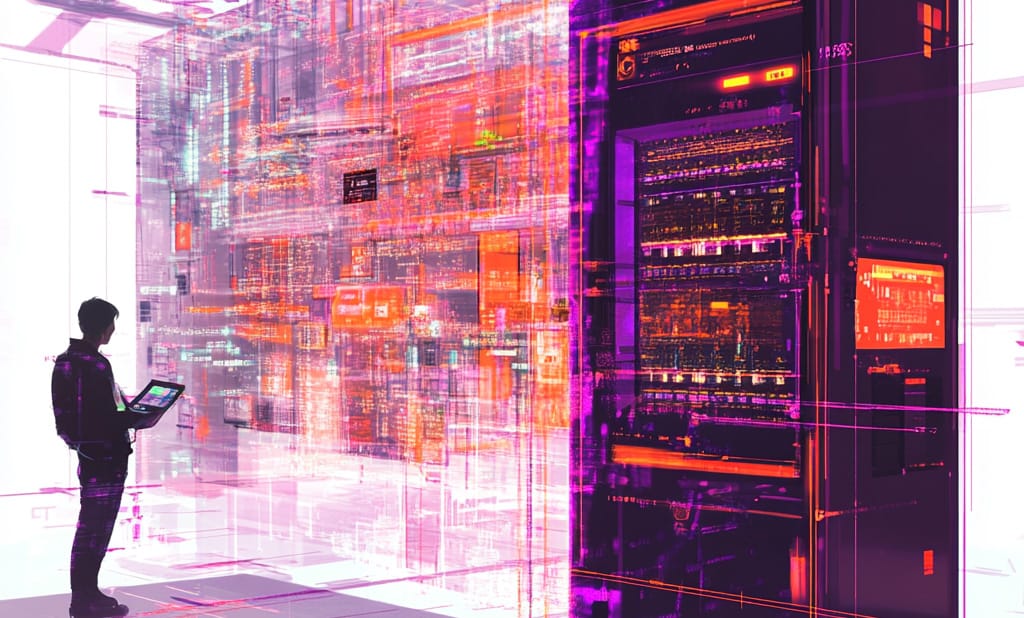
- "After months of development I am excited to officially announce the first version of DVMDash (v0.1). DVMDash is a monitoring and debugging tool for all Data Vending Machine (DVM) activity on Nostr. The website is live at dvmdash.live and the code is available on GitHub," announced Dustin Dannenhauer.
"DVMs have already started calling other DVMs to assist with work. Soon, we will have humans in the loop monitoring DVM activity, or completing tasks themselves. The activity trace of which DVM is being called as part of a sub-task from another DVM will become complicated, especially because these decisions will be made at run-time and are not known ahead of time. Building a tool to help users and developers understand where a DVM is in this activity trace, whether it’s gotten stuck or is just taking a long time, will be invaluable," explains the developer.
- The long-term goals of DVMDash are to provide a centralized view of the DVM ecosystem using metrics and graphs, and to offer real-time tools for developers to monitor, debug, and improve their DVMs.
- "The project makes use of a nosql database and graph database, currently set to use mongo db and neo4j, for which there are free, community versions that can be run locally," added the developer.
"This app is primarily geared towards developers. If something doesn't work or to request a feature, please submit a PR. This project is under active development."
- Global Network Metrics. "Shows metrics of all DVM events that we have been able to collect from relays from all time. This page is slow to load and needs to be optimized later."
- Recent Requests. "Shows recent DVM requests by users, making sure not to show too many of any single kind."
- DVM Browser. "Search box to look up DVMs and display information about them. Metrics here need to be added."
- Kind Browser. "Search box to look up Kinds and display information about them. Metrics here need to be added."
- Debug. "Given a request event, this will show a table and graph depicting the interactions among the user and DVMs to accomplish a task."
- Playground (Demo Only). "This will (eventually) allow you to request DVM jobs and pay DVMs, and run a DVM in the browser, side by side for testing purposes."
- "One of the main designs for the site is that it is highly clickable, meaning whenever you see a DVM, Kind, User, or Event ID, you can click it and open that up in a new page to inspect it."
- "Another aspect of this website is that it should be fast. If you submit a DVM request, you should see it in DVMDash within seconds, as well as events from DVMs interacting with your request."




