Liana v7.0: Liana Connect, Electrum Support & More
Liana is a Bitcoin wallet that uses miniscript output descriptors, with extensive use of relative timelocks (OP_CSV). It features a timelocked recovery path for all your coins and can be used for inheritance, decaying multisigs and generally safer backups. Available on Windows, Mac and Linux.

- "Liana v7.0 is out. Thanks to everyone who tested the Release Candidate last weekend <3," said Wizardsardine CEO Kevin Loaec.
- Version 7 of Liana focuses on enhancing the user experience, especially in wallet setup. It introduces Electrum support for self-sovereign use and Liana Connect for easy bootstrapping. Additionally, it now works with new signing devices, implements fee sniping protection, and delivers a variety of other user-requested features and fixes.
What's new
- Release highlights include support for Liana Connect as an optional backend for the Liana GUI and Electrum server as an optional node interface for the Liana daemon.
- The developers note that Electrum self-signed SSL certificates are not yet supported (they will be in the next release).
- Liana Connect is available on Mainnet and Signet for testing purposes. Testnet and Regtest are currently not available with this solution.
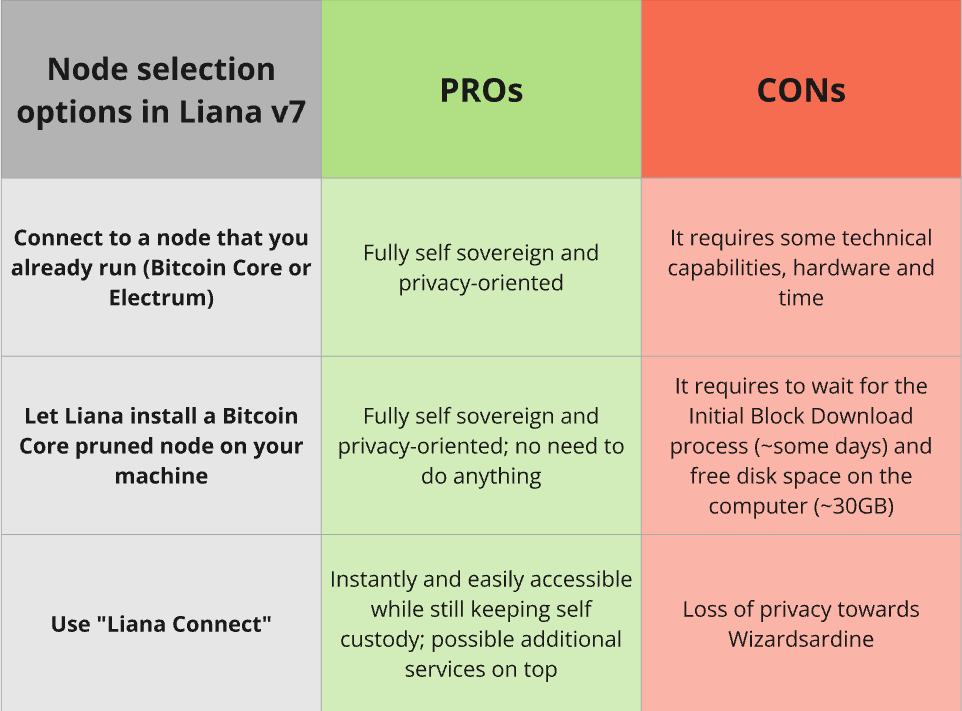
- This version also brings the ability to make use of Taproot integration with COLDCARD (only supported in Edge firmware v6.3.3 or higher) and Specter DIY (v1.9.0 or higher) devices.
- V7 also brings simplified wallet landing page and wallet participation flow. Wallet policy summary is now displayed in a human readable form. When creating a spend transaction, Liana now uses anti fee sniping algorithm based on nLockTime.
"Another cool thing to mention is that we recently tested Ledger Stax and Flex support with Liana and it works totally fine! That allows us to have an even broader set of options in terms of signing devices," was stated in a blog post.
The wallet can now be using with the following devices:
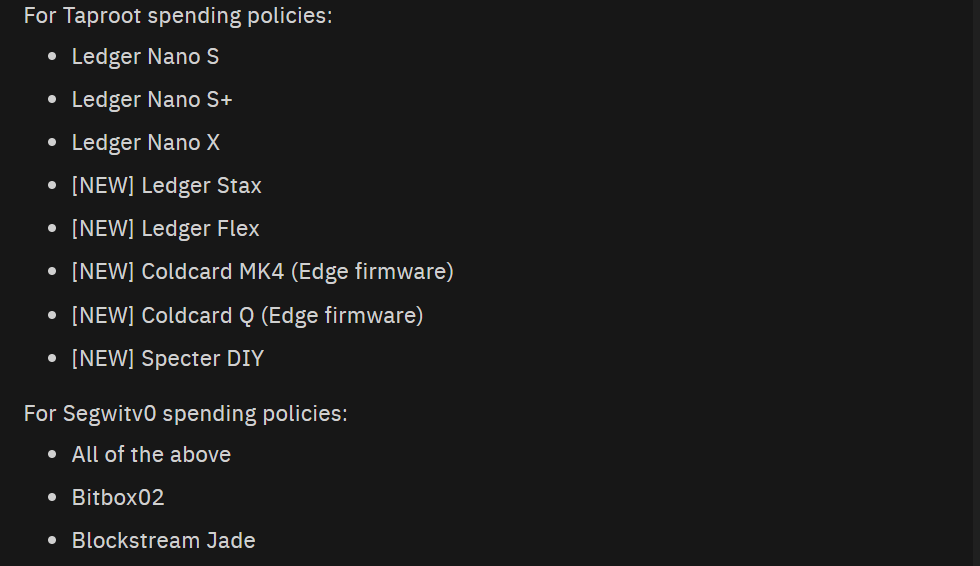
Breaking change: "Running Liana v7 on an existing installation will migrate its database. Once migrated the database won't be compatible with previous versions of Liana."
Release notes
Liana daemon / library
- Transactions are now created with fee sniping protection.
- You can now remotely connect to your node using Electrum, as an alternative to running Bitcoin Core locally.
- We now check the change multipath is not hardened when importing a descriptor (or creating a
LianaDescriptorstruct). - We add the minimum feerate requested in the error message of the create spend command.
Liana GUI
- The user does not have to select a network at start up anymore, the launcher looks for an installed network in the following order:
mainnet,testnet,signet,regtest. - The launcher reads the
settings.jsonfile and provides information about the installed wallet or provides the user with a choice to create or add a wallet. - When creating or adding a wallet for the selected network, user has the choice to use his local node or an Electrum server or the Liana Connect service as a backend for the Liana GUI.
- User can share his hardware wallets xpubs by clicking on "Share xpubs" from the launcher.
- Wallet policy description was added to the installer and in the wallet settings.
- If using the Wizardsardine servers as remote backend, a user can provide access to a wallet to an other user by sending him an invitation with the invitee email in the wallet settings.
- Coldcard and Specter DIY can now be used with taproot descriptors.
- We now display the software version in the title bar.
- A
--helpflag was added to display a help menu about the available flags. - The Bitcoin Core node version to install for managed local nodes was upgraded to 27.1.
- The rendering of amounts superior to thousands now includes space.
- We detect if the descriptor changed before displaying registration status in the installer.
- We fixed some display issues with overlapping text, notably in the transaction panel.
- On reload, new labels are correctly loaded in existing transaction list in the home panel.
- In order to handle flaky connection, the whole hardware wallet list is reset at each step of the install process.
"Please be aware that from now on, Edouard will be signing our new releases and be the point of contact for security disclosures. His PGP key can be found here."
If you want to help Wizardsardine in the mission and be part of the discussion, join the team's Discord and Telegram groups to ask questions or give feedback.




