Nunchuk Android v1.9.52 & iOS v1.9.55: Decoy Wallets
The latest release for Nunchuk mobile apps include decoy wallet functionality, a revamped Security PIN, the ability to mark used addresses, export transaction history as PDF, and more.

- Decoy wallets are Bitcoin wallets that store small amounts of Bitcoin to protect against attackers. To facilitate this, Nunchuk implements two separate PINs: a Decoy PIN and a Security PIN. In a threatening situation, you can enter the Decoy PIN to access the decoy wallet and hand it over, potentially defusing the threat.
- Use the Security PIN to access your main wallet.

- Nunchuk for Android now also supports reproducible builds. Reproducible builds use practices that ensure your device’s binary matches the published source code, allowing independent verification.
What's new
- Decoy wallets.
- Revamped Security PIN.
- Option to show total balance on Home screen when there're multiple wallets.
- Export transaction history as PDF.
- Mark address as used.
- Bug fixes and improvements.
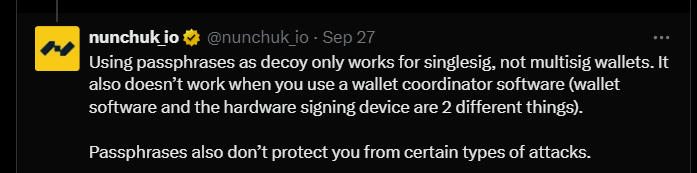
GitHub Repo (Android)
App Store Link (iOS)
Blog Post / Archive




