Samourai Wallet v0.99.98i: Full PSBT Support, Post-send UI, Batch Spend JSON Import & More
"This update lays the foundation for our soon to be released Sentinel watch-only app update, as well as introducing a few new sought after features..."

- "We’re happy to announce the release of Samourai Wallet 0.99.98i. You can download the APK from our website or get it on Google Play."
- "You can review the release notes in full on our documentation site including bug fixes and other minor updates."
- "Join our Telegram and Follow Us on Twitter to keep up to date on development and to receive help from the very helpful community."
What's new
- Scan Animated PSBT QR Codes. "Samourai Wallet's general QR code scanner now allows for scanning animated QR codes which contain data for a partially-signed-bitcoin-transaction (PSBT). This means you can now construct a transaction externally to Samourai Wallet using only your wallet's public keys, then import the transaction into Samourai via QR code to sign with your wallet's private keys."
- Sign Transaction Tool. "This release brings a new Sign Transaction tool to the Tools menu, meaning that along with Samourai Wallet's ability to import PSBTs, it can now be used as an offline transaction signing application. Scanning an animated PSBT QR code with the app's general scanner will automatically launch the Sign Transaction tool. Alternatively you may paste from your clipboard a PSBT into the tool to be signed."
- New Post-Send UI. "While it may only look like we have overhauled the post-send user interface with some new colors, this is our first step in adding additional options / features at the end of the transaction construction / broadcasting workflow."
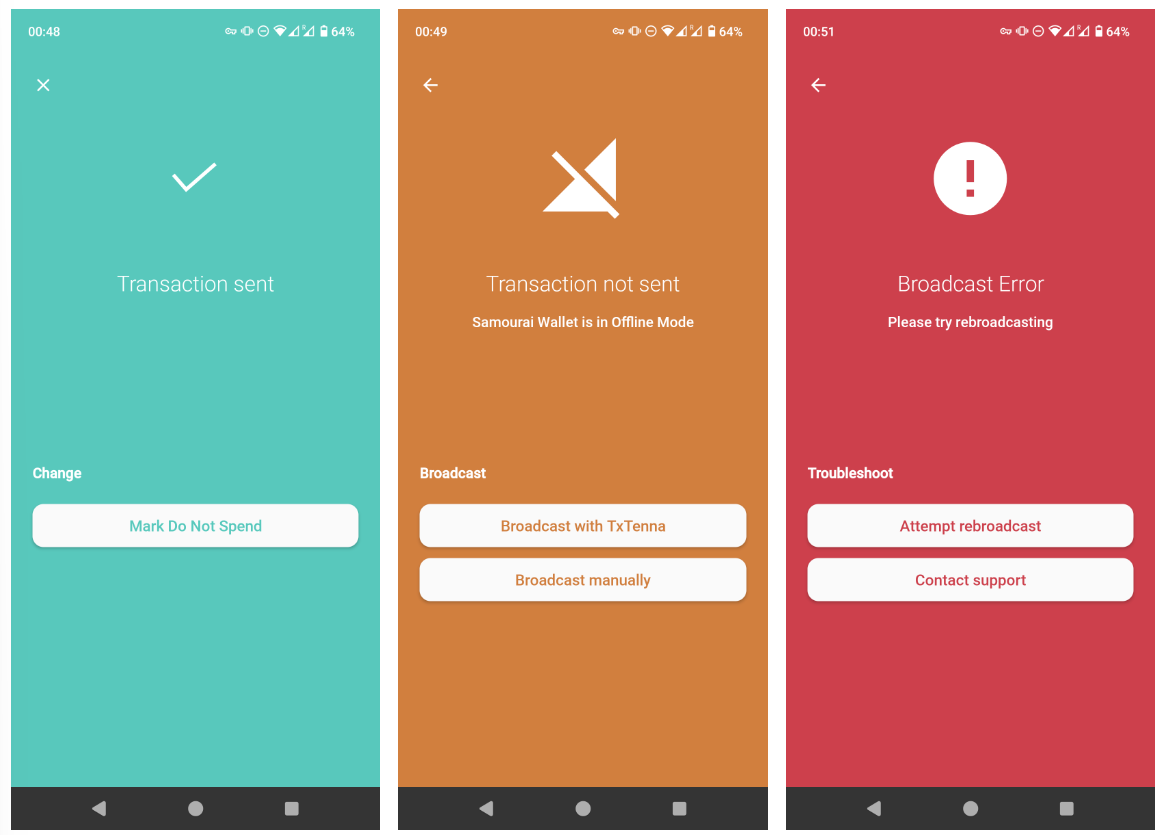
- Batch Spend Import. "We have now added the ability to import a list of batch spend entries (destinations and amounts) in a JSON format. This JSON format may also be converted to a QR code and scanned by Samourai Wallet's general scanner."
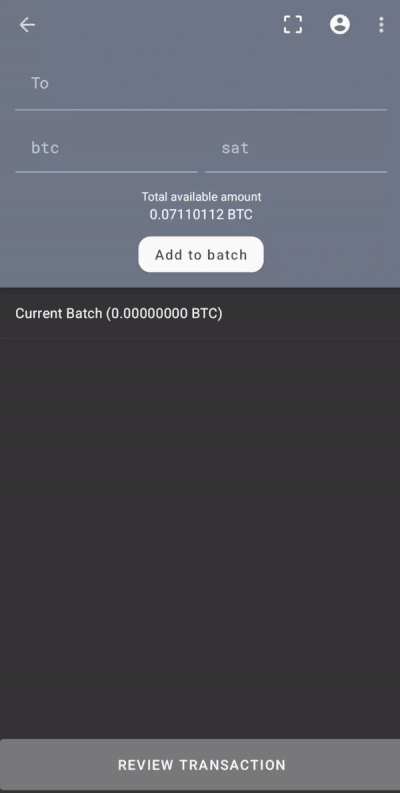
Release Notes
- New feature: scan animated PSBT QR codes
- New feature: Sign Transaction tool
- New feature: Batch Spend import
- New feature: option to mark transaction change as “Do Not Spend” immediately after broadcast
- New feature: option to “reattempt broadcast” after transaction broadcast failure
- New post-send UI: Transaction sent, Transaction not sent, Broadcast error
- New: Swaps GUI pairing payload added to Settings>Transactions>Experimental
- New: two additional wallet accounts added to Address Calculator tool. Swaps Account (
m/84'/0'/2147483643'), and Swaps Refunds (m/84'/0'/2147483642) - Fix: Tor / Whirlpool status in Notification bar restored for Android 13
- Update: “broadcast transaction” disabled within settings prevents Ricochet, Joinbot, and Collaborate (initiate) from broadcast
- Update: Icons and strings for tools menu
- Update: ExtLibj 0.0.47




