ZEUS Wallet v0.9.0: Hardware Wallet Support, CLNRest Backend, LSP Service & More
ZEUS v0.9.0 features new LSP service, hardware wallet and CLNRest backend support, layout improvements, a new camera, and more.

- "We're proud to announce the wide availability of ZEUS v0.9.0, including on the Apple App Store, and Google Play," was announced in a blog post.
- This release features enhancements and new functionality including an interface for Zeus's new 'Purchase channel in advance' LSP service, hardware wallet support, CLNRest backend support, layout improvements, a new camera, and more.
"ZEUS v0.9.0 introduces some great new functionality, but we're already looking forward to the next release. v0.10 is already being planned out and we're already well into development on v0.9.1. We are immensely grateful for the continued support from our users, contributors, and community sponsors, without whom none of this would be possible. Expect major new wallet releases and LSP services in Q4 and throughout 2025. We should have a few more LSP integrations announced soon too," added the project.
What's new
- Purchase channels in advance service. This interface is accessible on the Channels view by hitting the button labeled Purchase inbound channel.
- "This service, based on the LSPS1 spec, allows users to purchase channels that are less expensive than our 0-conf channels - with the tradeoff that you must first wait for on-chain confirmation for the channel to be considered active."
- "Users who wish to purchase a channel from our LSP without using the ZEUS app can also do so through our LSPS1 web portal."
🚀 Excited to share a preview of our new feature coming in @ZeusLN v0.9.0! 🎉
— Shubham Kumar (@shubhamkmr04) August 2, 2024
With the LSPS1 implementation, you'll soon be able to request channels in advance directly within the ZEUS app. Watch the demo below to see it in action. ⚡️ pic.twitter.com/z2qaLQnYeI
- Hardware wallet / signing device support. ZEUS v0.9.0 allows users to craft on-chain transactions and open and close channels to and from popular external signers (more commonly known as hardware wallets). The functionality should work with any external signer that is air-gapped, supports signing PSBTs (partially signed Bitcoin transactions), and has a camera. This includes, but is not limited to:
- Coldcard Q.
- Foundation Passport.
- Seedsigner.
- Krux.
- Keystone Pro 3.
- and many others (there will be a more comprehensive list as users test out the functionality with their favorite devices).
NOTE: "Events (deposits/spends) for keys derived from an account will only be detected by LND if they happen after the import. Rescans to detect past events will be supported in a future release. As it stands, we have the functionality working in a draft PR and plan to release it in ZEUS v0.9.1."
- Close channels to external addresses.
- Pending HTLCs view.
- Watch-only account import (xpub).
- Batch channel opens + transactions. "We've added the ability for users to send on-chain transactions and open channels in bulk, which will allow users to save on fees."
- CLNRest interface for Core Lighting users. ZEUS v0.9.0 now includes the formally supported CLNRest interface.
- "Users of the old c-lightning-REST interface can continue to use it but it will now be marked as Deprecated in the UI. "
"Core Lightning users should also note that we added support for BOLT 12 offers, and BIP-353 Lightning addresses powered by our friends at Twelve Cash in ZEUS v0.8.5. Now in v0.9.0 you can use them with CLNRest."
- A new, more performant camera. "Our old camera left some room for improvement, so we've upgraded it with a new architecture that is far more performant."
- Layout changes:
- A new swipe to pay component for invoices >= 10,000 sats.
- A new layout that makes for quicker one-handed invoice scanning.
- The camera button has been moved from the top right corner to the bottom right corner.
- The top left corner has been replaced with a link to the new general Menu view and the identicon is moved to the top right corner. Hitting the identicon will now take you directly to the Node selection view.
- The new Menu view replaces the Settings view and groups options in a way that should be less overwhelming to users.
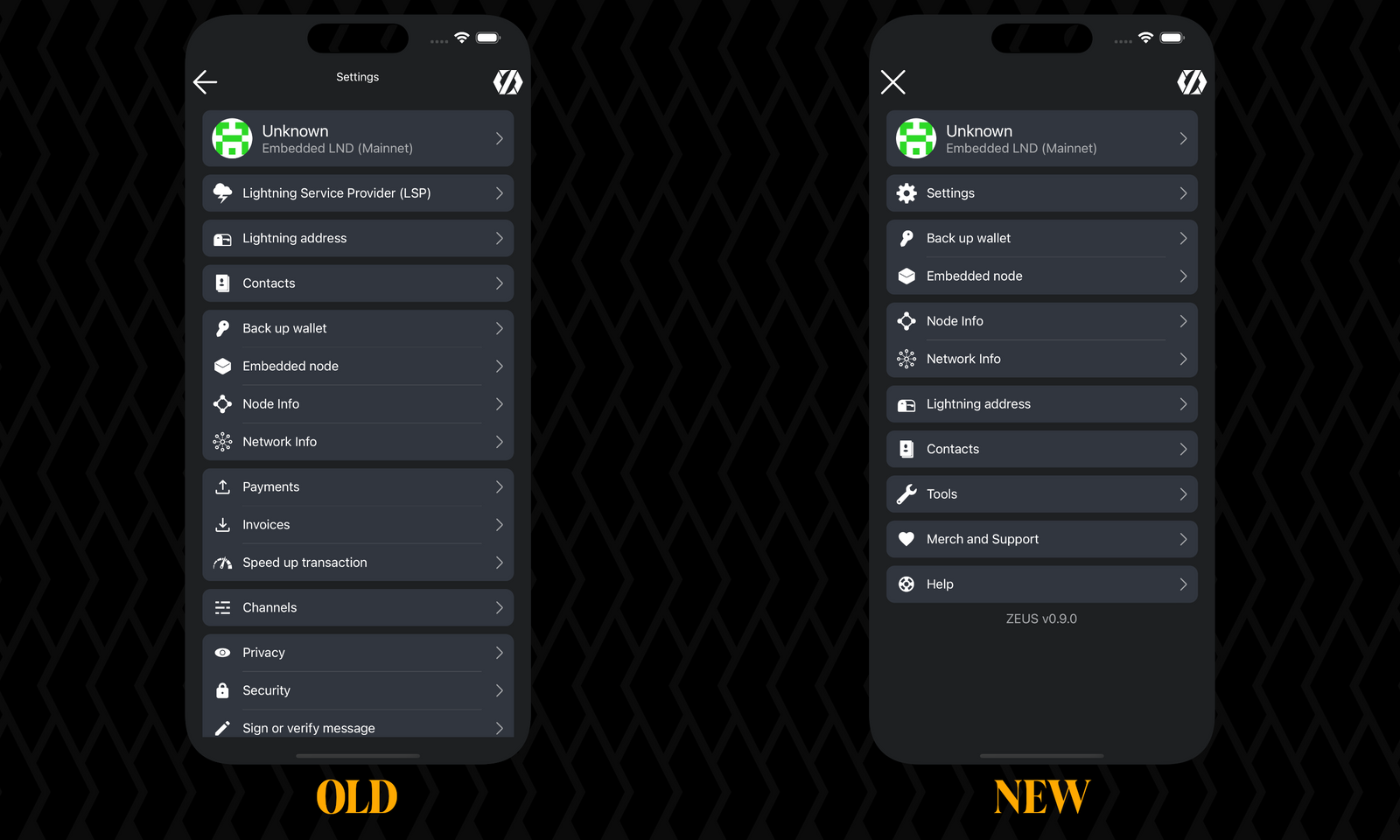
- The node identicon is now displayed on the loading view so users can quickly switch wallets on start-up.
- When changing views, new transition animations are triggered, which make the app feel more modern and lively.
Check out the full release notes and ZEUS documentation to learn more.




